BBC KidQuest

Collaborative Learning Platform
A collaborative learning platform between the child, parent and teacher, creating an always-on learning experience to help the child learn.

Pupil Interface

Parent Interface


Teacher Interface

Figma Prototype
The Challenge
During Covid-19, children's education suffered, causing learning to slow down, and children to get left behind.
The challenge was to create a BBC learning platform that benefits every child and would promote an always-on personalised learning experience that will help in times of future crisis.

D&AD Competition Brief

Too Many Systems
There are multiple systems for teachers to access resources to enable them to plan, teach and set work for their pupils. This takes a great deal of time to find, which is time they do not have.
Access to Devices
“Between 1.1 million and 1.8 million children do not have access to a laptop, desktop or tablet at home. More than 880,000 children live in a household with only a mobile internet connection”, BBC News 2021.
Synchronous Learning in Times of Crisis
During the lockdown, the disruption to learning caused by covid absences made synchronous learning much more difficult to do, which led to children being left behind and learning to suffer.
Parents Understanding & Availability
Parents find it difficult to know if their child has been set any homework and some do not understand what their child has to do or how to help. In addition, some parents are able to offer help more easily than others, due to work and other commitments.
Solutions
Unified Resource Hub

Having all the resources available from BBC Bitesize and BBC Teach, in one resource hub, makes it easier and quicker for the teacher to assign resources to each topic, to help the children complete their quests.
New BBC Scheme

A new BBC scheme giving free tablets to schools for those children without one at home, to use during school time, as well as making KidQuest available on all devices.

The Child's Choice
KidQuest allows the child to go on their own quests and learn for themselves, starting and finishing when they want to, collecting stickers for conquered quests and activities. The child feels in control of their education and their own learning.
Keeping Parents Involved

KidQuest has a parental feature that provides them with the same resources as the child to get themselves familiar with the topic before being able to help them, for both current and upcoming quests.
Research Insights




The Users
Understanding their needs and goals
A series of interviews and research sessions led to the creation of personas for the pupils, parents and teachers, making sure each interface met the needs, wants and goals of each demographic and that designs were adapted to suit them.



Journey Mapping
Understanding the process of how the pupil would engage with the app
Looking at competitors and learning applications helped me to break down the journey of a potential learning platform. This identified the actions the user would take whilst on the app and the touchpoints that were needed, whilst understanding the teams involved, and how the BBC would provide this platform.
Potential Features
Determining the impact and effort of features
Creating an MVP matrix allowed me to determine what would be achievable in the time frame I had left of my project, as well as what would have the greatest impact on the children.



Understanding the user experience of the app, before during and after using the learning platform.
Service Design

I used service design blueprinting to help me understand the journey of the users, identifying how the child and the parent would use the platform together and the stages of interaction between them and the application.

Ideation
Information Architecture of the Learning Platform
Carrying out card sorting exercises helped determine the information architecture, using headings and themes from my MVP matrix that were considered high impact and low effort, as well as additional features discovered from user research.


Initial Wireframes





Pupil Interface




Time constraints and availability meant I was unable to test the prototype with my demographic (children aged 7-9 years). However, I was able to test the prototype with my fellow peers.
From the eye-tracking exercise, it was confirmed that the navigation was clear and users were able to navigate the prototype successfully.
If I were to do this again, I would get the right demographic to test my prototype to allow for accuracy when developing the designs.
Eye Tracking
Validating the navigation and usability
Parent Interface


Usability Testing
Testing the mid-fidelity prototype with 10 7-9 year olds





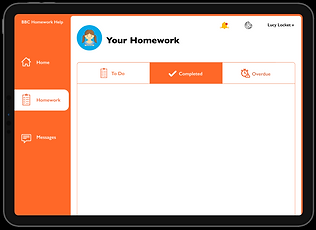
Overall, most of the pupils were able to complete all of the tasks easily without too much doubt. Some tasks took longer than others which highlighted some friction with the prototype and areas for improvement.
Key Insights
100%
were able to find where their homework would be on the app.
100%
knew how to 'complete' a task and showed where it would have moved too.
70%
of the users were able to recognise the read, watch & game icons.
30%
understood what the word ‘Overdue’ meant.
Iteration Developments
-
Changing icons and symbols to make it clearer what they mean.
-
Changing the microcopy. The children were unsure about words like 'completed' & 'overdue'.
-
Make cartoon characters and rewards more visible to see.
Branding & Microcopy
Making it child friendly and rewarding
From the usability testing, the language was too complex for the demographic of the app (7-9 years old) and was misinterpreted by the children.


The microcopy was changed so that the labels were more encouraging and friendly, rather than them being academic, removing the stressful impact 'due' and 'overdue' might put on a child.




Developments & Final Outcomes
Introducting BBC KidQuest

Pupil Interface
See an overview of your weekly quests along with previous conquered quest rewards.

Variety of Weekly Quests
Choose which quests you want to conquer this week.

Personalised Learning Experience
Choose to read, watch and play to help complete the quest.

Stay Connected
Stay connected with classmates by sending messages about quests, sharing resources and learning together.

Parent Interface
Keep up to date with your child's learning by seeing what they are learning and if they need help.

Their Quests
Have access to the same resources so you can understand the topic when your child needs help.

Message Authorisation
Authorise messages your child wants to send.
Teacher Interface

Teachers are able to set new quests using the ready-made BBC resources available to them, whilst keeping up to date with their pupil's learning and activity.
Conclusion
From this process I was able to create an always-on learning experience for young children that gave them the option of what to learn and when to learn, removing the pressure that schools now put upon young children, especially in times of crisis. It would benefit teachers by having all resources in one place as well as keeping the parents on the same page in terms of their child's learning.
Due to circumstances and availability, I wasn't able to test as much as I would have liked with my demographic. Next time if it was possible I would carry out more testing to validate the research I had collected and to test my later designs.
Future Developments
Concepts for future developments are that I would like to design more for the parent and teacher side of the learning platform, developing the teacher interface to how they set quests and adding an additional feature of a parent forum to the parent interface.
From my research, it was found that a lot of parents struggle with helping their children. Adding a forum page to the parent's interface would allow them to help each other understand the tasks, creating a community to help their children grow and learn.